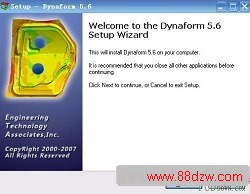Dynaform5.6软件
- 名称:Dynaform5.6软件
- 类型:模具设计
- 授权方式:免费版
- 更新时间:09-06 16:55:37
- 下载要求:无需注册
- 下载次数:6590次
- 语言简体中文
- 大小:2.33 MB
- 推荐度:3 星级
《Dynaform5.6软件》简介
标签:模具设计与制造,模具设计培训,
Dynaform56软件下载,该软件为英文版。
专业软件下载
CONTENTS IN DF 5.6 RELEASE (UPDATED 8/1/2007) 高速下载
Pre-processing Major features: 1. Multi-stage with CASE cards in AutoSetup. (Complete with some DYNAlimitation)
2. SCP module based on DYNA cards. (No undercut repair)
3. Improved DFE.
4. Fast Tool Mesher.
5. Unfold flange/Trimline Development with MSTEP. (Automatic constraint is OK
in Unfold. Manual constraint in Trimline needed.
6. MSTEP with sparse matrix.
7. Solid element support in AutoSetup, QuickSetup and Manual Setup. (Complete)
8. User material library with defined name and location (path). The user material
library looks and works the same way as in the DF built-in material library. 字串7
9. Improved Surface Mapping with extended untrimmed surface.
10. Tube bending.
11. Super Plastic Forming. (In manual setup and AutoSetup)
12. Hot Stamping. (Supports thermal property cards in manual setup and AutoSetup)
13. Mesh to surface.
14. Auto Remesh.
15.New icons and menu arrangement.
16. Add Blank Trim/Lance in QuickSetup and AutoSetup.
17. Move Output New DYNAIN File from Analysis menu to Export drop down
option.
18.New Blank Trimming function. Allow multiple lines in one operation. Add Outer
Boundary and Inner Boundary function to select lines for trimming.
19.New Lancing function.
20. Add Trim and Lance function in Element menu. Use the same function in Blank 字串7
Trimming and Lancing. The program will prompt the user to select elements to
trim or lance. There are also some minor items that are already included: 21. Add Geodesic function in Line/Point.
22. Update boundary line function.
23. Add S-line function in Line/Point New line transform function.
24. New modify line function.
25. Update Re-space Line function.
26. New line transformation function.
27. New surface transform function.
28. Add Check Surface function in Surface.
29. Update 2 line mesh and 4 line mesh function in Element.
30. Update Drag mesh function. 31. New element transformation function. 高速下载
32. Add Offset function in Element.
33. New node transformation function.
34. Re-order Line/Point dialog, Surface dialog, Element dialog and Node dialog.
35. Add Mesh Surface Deviation in Model Check &Repair Post-processing 1. Painted blank.
2. Tool Wear.
3. Support thickness/thinning for solid element blank. Job Submitter Support remote job submit to remote server (All platforms)., 大小:2.33 MB
Tag:模具设计,模具设计与制造,模具设计培训,模具设计
《Dynaform5.6软件》相关下载
- › Dynaform5.6软件
- › Dynaform5.6系统结构概述
- 在百度中搜索相关下载:Dynaform5.6软件
- 在谷歌中搜索相关下载:Dynaform5.6软件
- 在soso中搜索相关下载:Dynaform5.6软件
- 在搜狗中搜索相关下载:Dynaform5.6软件
编辑推荐
分类导航
最新下载




 当前位置:
当前位置: