如何使用MAXQ串行驱动程序开发应用-How to Use
[09-13 17:04:22] 来源:http://www.88dzw.com 控制技术 阅读:8871次
文章摘要:Hardware SetupThe MAXQ2000 EV kit should be set up for serial communication with RTS/CTS flow control. The jumper and DIP switch settings follow: Set switch SW3 1-8 to the off position. Set switch SW1 1, 2, 5, and 6 to the off position and SW3, 4, 7, and 8 to the on position. Set switch SW6, 3, and
如何使用MAXQ串行驱动程序开发应用-How to Use,标签:计算机控制技术,工厂电气控制技术,http://www.88dzw.comHardware SetupThe MAXQ2000 EV kit should be set up for serial communication with RTS/CTS flow control. The jumper and DIP switch settings follow:
- Set switch SW3 1-8 to the off position.
- Set switch SW1 1, 2, 5, and 6 to the off position and SW3, 4, 7, and 8 to the on position.
- Set switch SW6, 3, and 8 to the on position, and rest to the off position.
These switch settings connect the RTS, TXD0, RXD0 and CTS signals of the MAXQ2000 EV kit's serial connector to the microcontroller, and enable SW4 DPST to pull the microcontroller's INT11 signal to ground. See Figure 1.JU1: connect Pins 1 and 2 JU2: connect Pins 1 and 2 JU3: connect Pins 1 and 2 JU4: open JU5: closed JU6: closed JU7: closed JU8: closed JU9: closed JU10: open JU11: closed (The MAXQ2000 EV kit is powered by a JTAG interface board which is powered by a +5V power supply.)
- Connect the serial cable between the MAXQ2000 EV kit and a PC serial port.
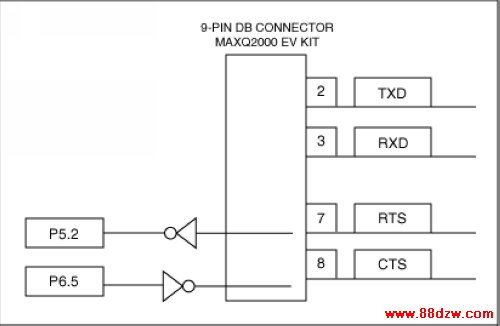
Figure 1. This setup of the MAXQ2000 EV kit's switch settings enables serial communication with RTS/CTS flow control.
Software Setup
- Download the demo software.
- Install the development tool set (IAR Embedded Workbench for MAXQ, CrossWorks for MAXQ).
- Download and install both the Java Runtime Environment and the Java communications API.
- Run the BlackBox example in the Java communications API distribution. If this works correctly, then you should be able to see your host serial ports.
Getting Started with the MAXQ Serial Driver
To begin using the development tools, please review either of two application notes. For the Rowley CrossWorks for the MAXQ, see application note 3698, "Getting Started with Rowley CrossWorks and the MAXQ2000 Evaluation Kit", or for the IAR Embedded Workbench for MAXQ, see application note 3378, "Getting Started with the IAR Compiler and the MAXQ2000 Evaluation Kit".Execute the Java BlackBox sample application on your PC and configure it for 115200 baud, 8 data bits, 1 stop bit, and none parity. Enable the RTC/CTS flow control by clicking on the 'Xmt' check box for the serial port of your choice. The BlackBox setup is shown in Figure 2. Note the RTS and CTS lines are green indicating that the hardware flow control is off.
From the demonstration software downloaded earlier, open the corresponding project (.EWW for IAR and .hzp for CrossWorks). Compile the application and download it into the MAXQ EV kit. For detailed instructions on downloading applications to the MAXQ, see the application notes mentioned above. Power on the MAXQ EV kit and you should see serial output from the MAXQ printed onto the BlackBox GUI. Enter some characters in the input window, and observe that the same characters are printed in the BlackBox output window. The keyed characters are transmitted from the PC to the MAXQ EV kit, and in turn, echoed back to the PC. The MAXQ application reports the number of bytes received, which should match the BlackBox report of bytes sent.
Signaling the MAXQ EV kit to Stop Sending the Characters
Tag:控制技术,计算机控制技术,工厂电气控制技术,控制技术
《如何使用MAXQ串行驱动程序开发应用-How to Use》相关文章
- › 如何使用MAXQ串行驱动程序开发应用-How to Use
- › 网站是如何使用Cookie的?
- › 如何使用BitTorrent下载文件
- › 如何使用增量编码器
- › 如何使用eclipse进行嵌入式Linux的开发
- 在百度中搜索相关文章:如何使用MAXQ串行驱动程序开发应用-How to Use
- 在谷歌中搜索相关文章:如何使用MAXQ串行驱动程序开发应用-How to Use
- 在soso中搜索相关文章:如何使用MAXQ串行驱动程序开发应用-How to Use
- 在搜狗中搜索相关文章:如何使用MAXQ串行驱动程序开发应用-How to Use
分类导航
最新更新




 当前位置:
当前位置: