利用液晶的MAXQ微控制器-Using an LCD wit
[09-13 17:04:30] 来源:http://www.88dzw.com 控制技术 阅读:8132次
文章摘要:Figure 1. Numeric and alphanumeric characters. Figure 2. Combination of 7-segment numeric with battery and Ohm (Ω) symbols. When picking an LCD for your project, consider the data being displayed. Is it numeric, alphanumeric, or symbol based? How large should the characters be? Will lengthy strings
利用液晶的MAXQ微控制器-Using an LCD wit,标签:计算机控制技术,工厂电气控制技术,http://www.88dzw.com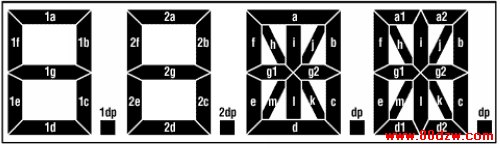
Figure 1. Numeric and alphanumeric characters.
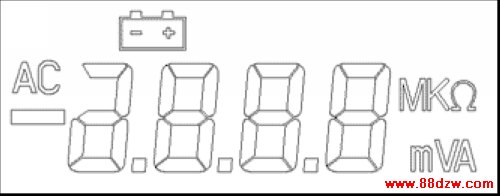
Figure 2. Combination of 7-segment numeric with battery and Ohm (Ω) symbols.
When picking an LCD for your project, consider the data being displayed. Is it numeric, alphanumeric, or symbol based? How large should the characters be? Will lengthy strings of numbers or text need to be displayed? For example, a simple digital clock requires three 7-segment digits and a 2-segment digit along with a colon. A VCR display may require several 14-segment alphanumeric digits to display text messages. Small displays can use scrolling to display larger amounts of data, but this makes the information more difficult to read. Also consider where the user will be when reading the display. Distance from the display and other environmental conditions affect the readability. Use larger characters in these cases.
The use of multiplexed displays increases the number of segments that can be driven by the MAXQ. The MAXQ LCD driver supports static, 2x-, 3x-, and 4x-multiplexed glass. (Refer to the individual MAXQ device data sheet for the exact number of pins available for segment driving.) Due to the high pin density required for grid-style LCD glass, only grid LCD modules with dedicated controllers should be used with MAXQ devices. See the LCD Manufacturers section below for a list of manufacturers.
Connecting an LCD to a MAXQ Device
Perhaps the most important design consideration for this application is the physical connection between the MAXQ and the LCD. If you do not plan ahead, you could experience difficulty controlling the display, adding unnecessary software overhead. You could also prevent all LCD segments from being used.The MAXQ LCD driver uses a series of byte-wide registers to control the LCD pin timings. (Refer to the data sheet or specific user's guide for the exact number of display registers and their uses.) Applications are easier to create and more efficient if the LCD is connected in a sensible manner. Ideally, each digit/character of the LCD should be tied to a single LCD display register. This is not possible when dealing with characters consisting of more than 8 segments, or when using a 3x-multiplexed glass. In these cases, keeping the pattern consistent across consecutive registers helps reduce software complexity.
Maintaining the same connection pattern for all characters on the display allows software to use common values for character representations. Take note when connecting (wiring) your LCD. Most LCD glass has a connection scheme that repeats for all the digits/symbols on it.
When connecting your chosen LCD to an appropriate MAXQ microcontroller, keep the following in mind:
- Make sure all segments desired for the application will be controllable.
- Keep individual digit segments together; do not spread the signals across multiple display registers.
- If each digit has a related decimal point, keep it in the same bit position for all digits.
- Connect all digits with identical patterns.
Tag:控制技术,计算机控制技术,工厂电气控制技术,控制技术
《利用液晶的MAXQ微控制器-Using an LCD wit》相关文章
- › 利用液晶的MAXQ微控制器-Using an LCD wit
- 在百度中搜索相关文章:利用液晶的MAXQ微控制器-Using an LCD wit
- 在谷歌中搜索相关文章:利用液晶的MAXQ微控制器-Using an LCD wit
- 在soso中搜索相关文章:利用液晶的MAXQ微控制器-Using an LCD wit
- 在搜狗中搜索相关文章:利用液晶的MAXQ微控制器-Using an LCD wit
分类导航
最新更新




 当前位置:
当前位置: