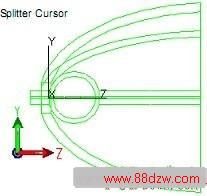TracePro光线追踪和分析教程
- 名称:TracePro光线追踪和分析教程
- 类型:模具设计
- 授权方式:免费版
- 更新时间:09-06 16:54:11
- 下载要求:无需注册
- 下载次数:6218次
- 语言简体中文
- 大小:1.80 MB
- 推荐度:3 星级
TracePro光线追踪和分析教程This is a general tutorial for users of TracePro RC, TracePro LC, TracePro and TracePro Expert.
This tutorial uses an example TracePro model to illustrate opening and viewing model data, raytracing and displaying analysis output. The
steps described are common to most TracePro analysis.
1. Select the File|Open menu to display the Open file dialog box will appear.
2. After the Open file Dialog box appears, locate the TracePro\Examples\Demos\Elliptical Reflector folder using the “Look in:” dialog
control.
3. Click on the eliprefl file with the left mouse button to open the file. The file will highlight in blue when clicked on as shown in the figure
to the right.
4. The extension of all TracePro files is OML. The OML file is based on the SAT format which is the ACIS standard file format. This gives 字串6
the user import and export capability with several hundred different programs.
字串6
, 大小:1.80 MB- 上一篇:TracePro自动重要抽样教程
《TracePro光线追踪和分析教程》相关下载
- › TracePro光线追踪和分析教程
- › TracePro自动重要抽样教程
- › TracePro中的LED发光二极管设计教程
- › TracePro公司的LCD Back Lighting Tutorial
- › TracePro中文使用手册42
- 在百度中搜索相关下载:TracePro光线追踪和分析教程
- 在谷歌中搜索相关下载:TracePro光线追踪和分析教程
- 在soso中搜索相关下载:TracePro光线追踪和分析教程
- 在搜狗中搜索相关下载:TracePro光线追踪和分析教程




 当前位置:
当前位置: